Welcome to Add hubb app.com The Video is about how to sign up via E-mail
Go to web.adhubapp.com
1. Introduction
On Sign-Up page, You can sign up using Google, email, or mobile number.
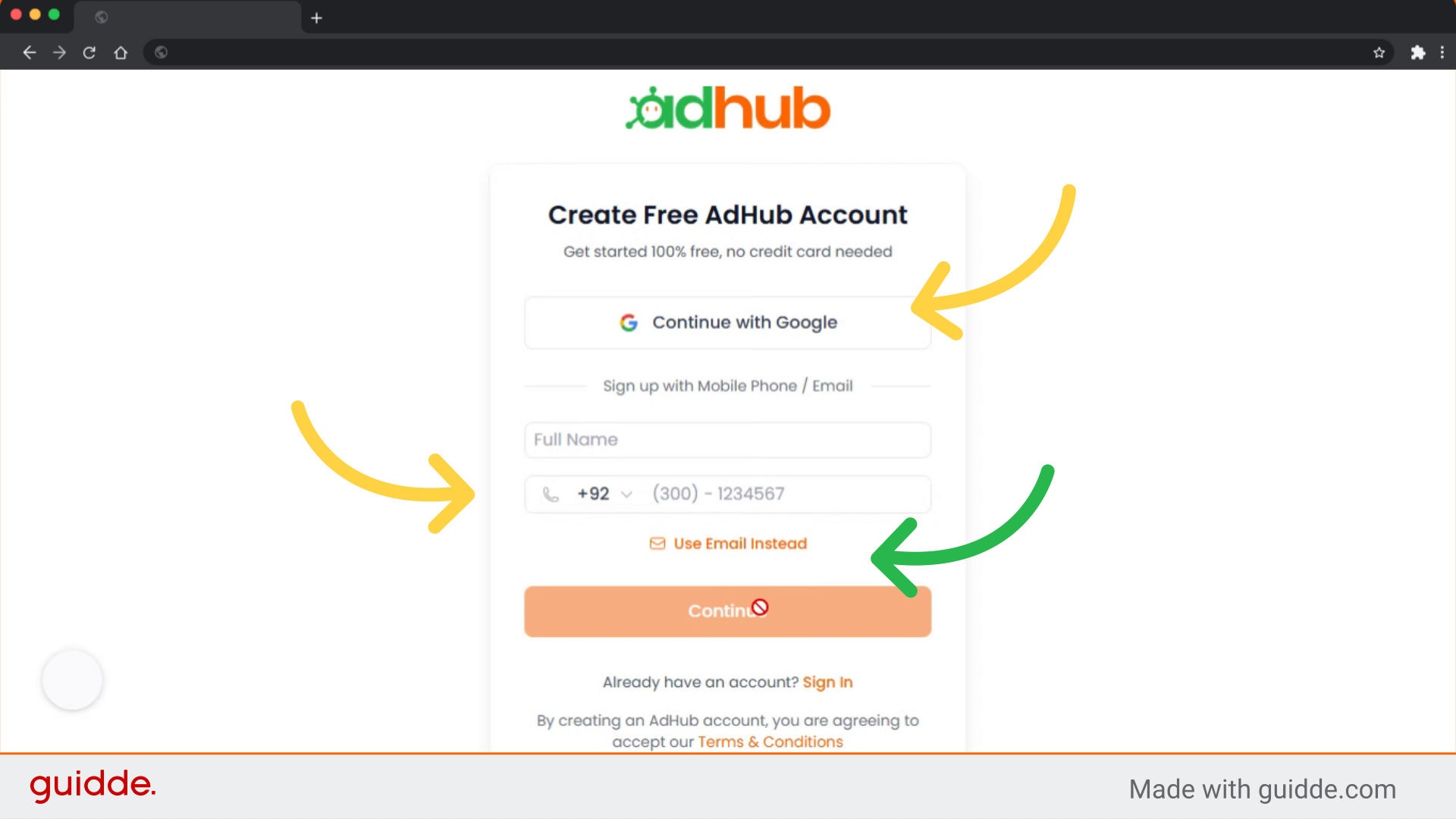
2. Click “Use Email Instead”
Select the email option to Sign up via E-mail
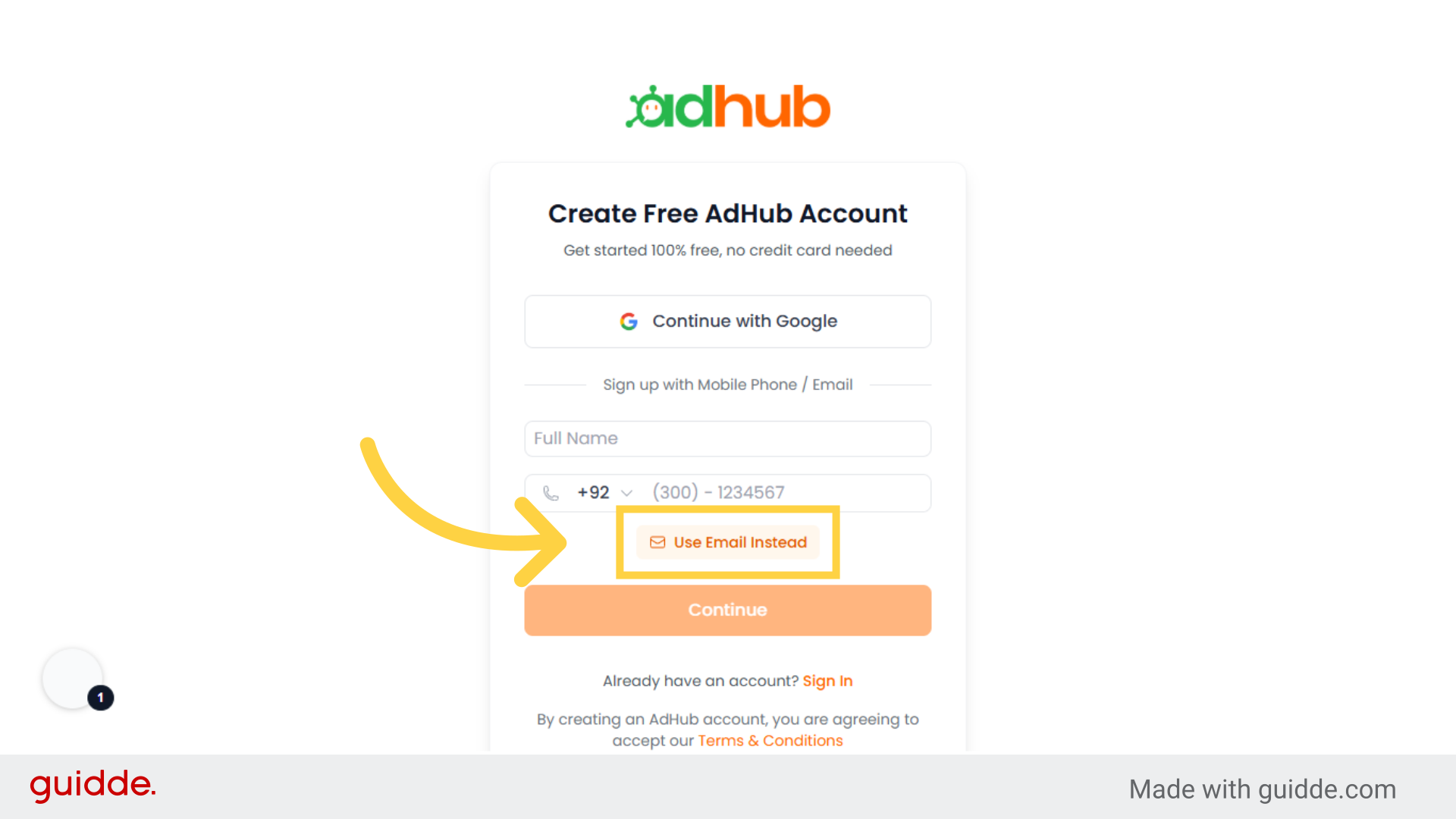
3. Click “Full Name”
Enter Your Name
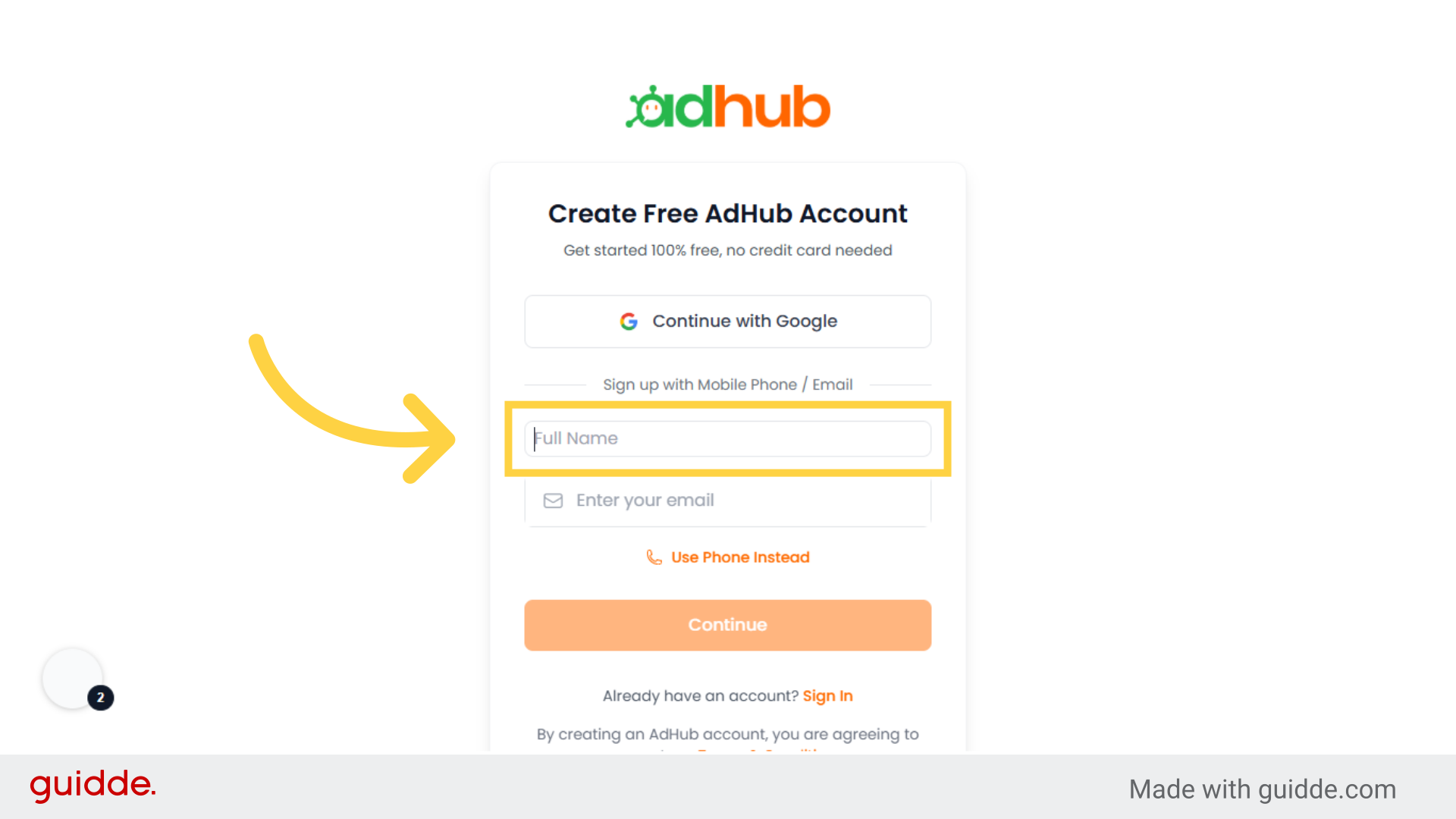
4. Fill “Wasi”
For Example Wassi
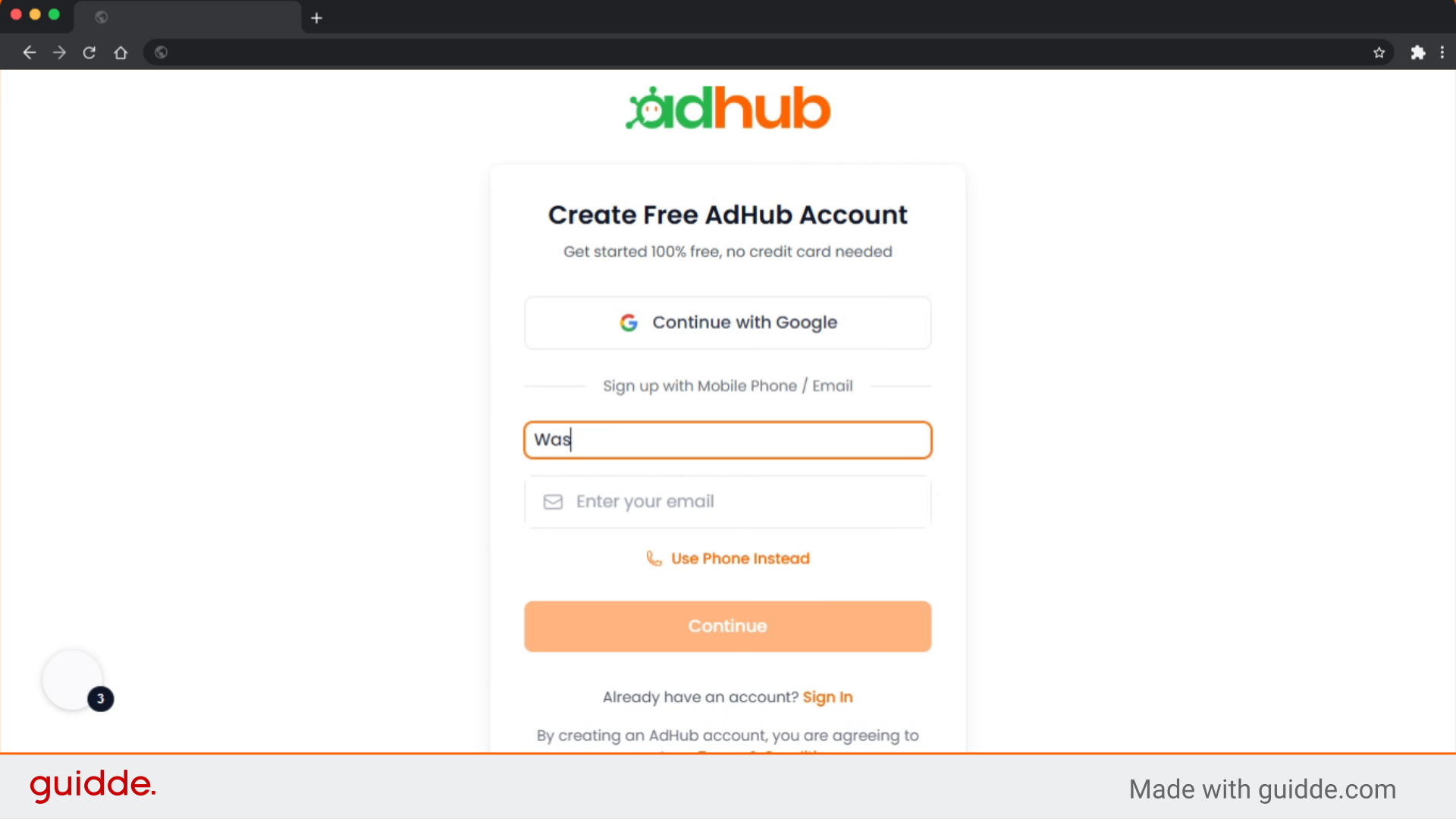
5. Enter Your Email
Enter your email
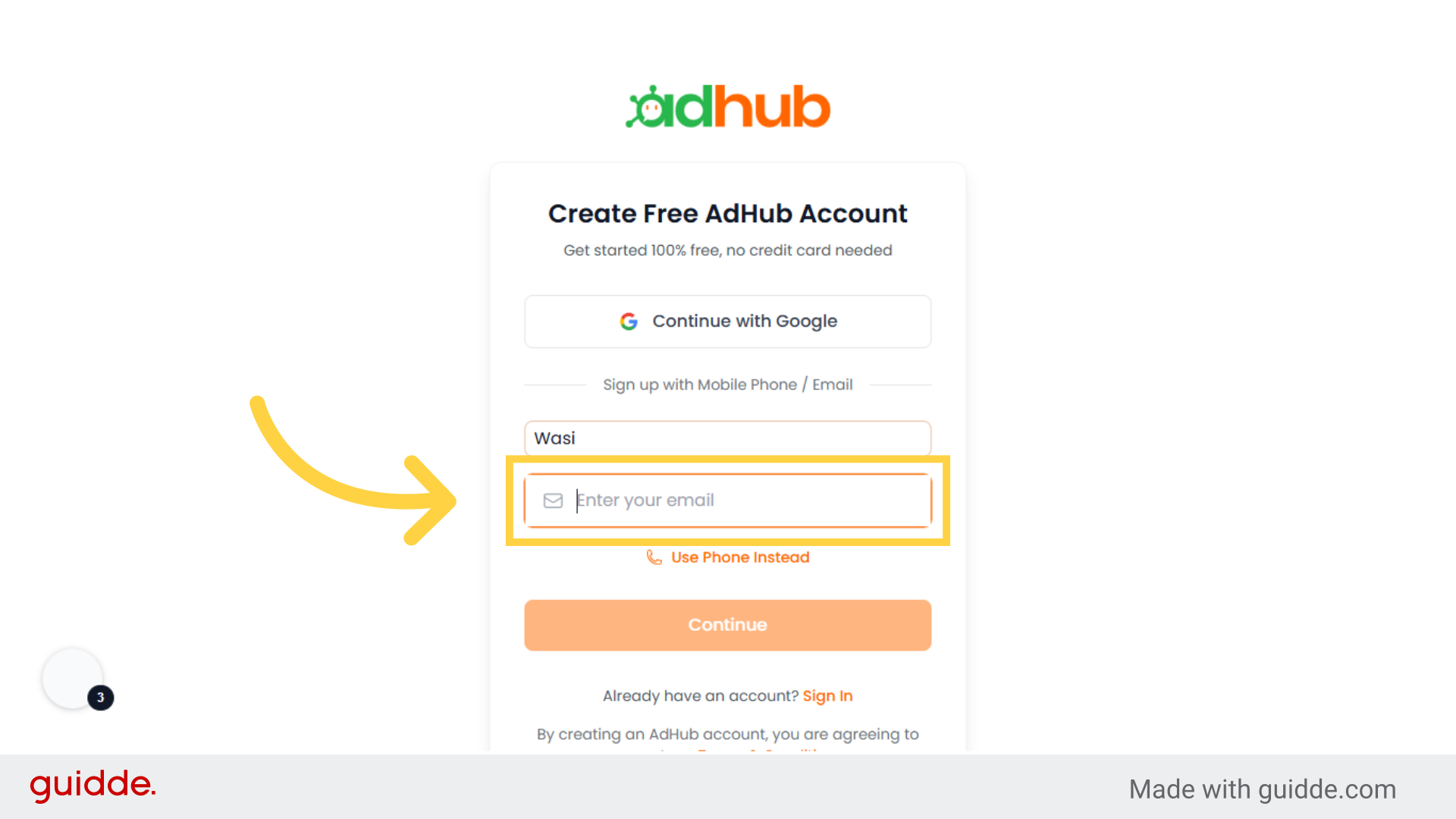
6. Click “Continue”
Navigate to “Continue”
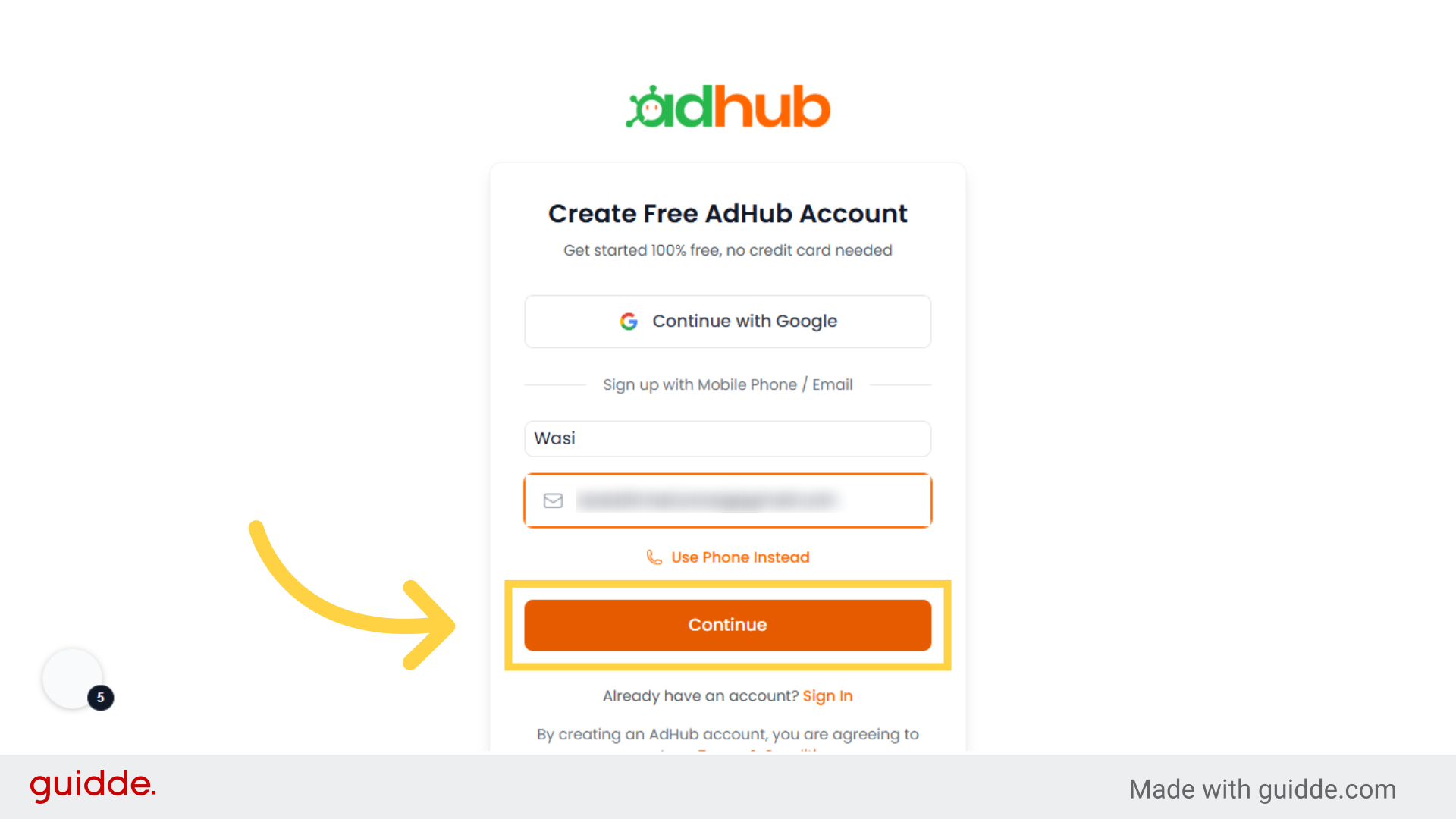
7. OTP Screen
Check the Email where you received the OTP for verification.
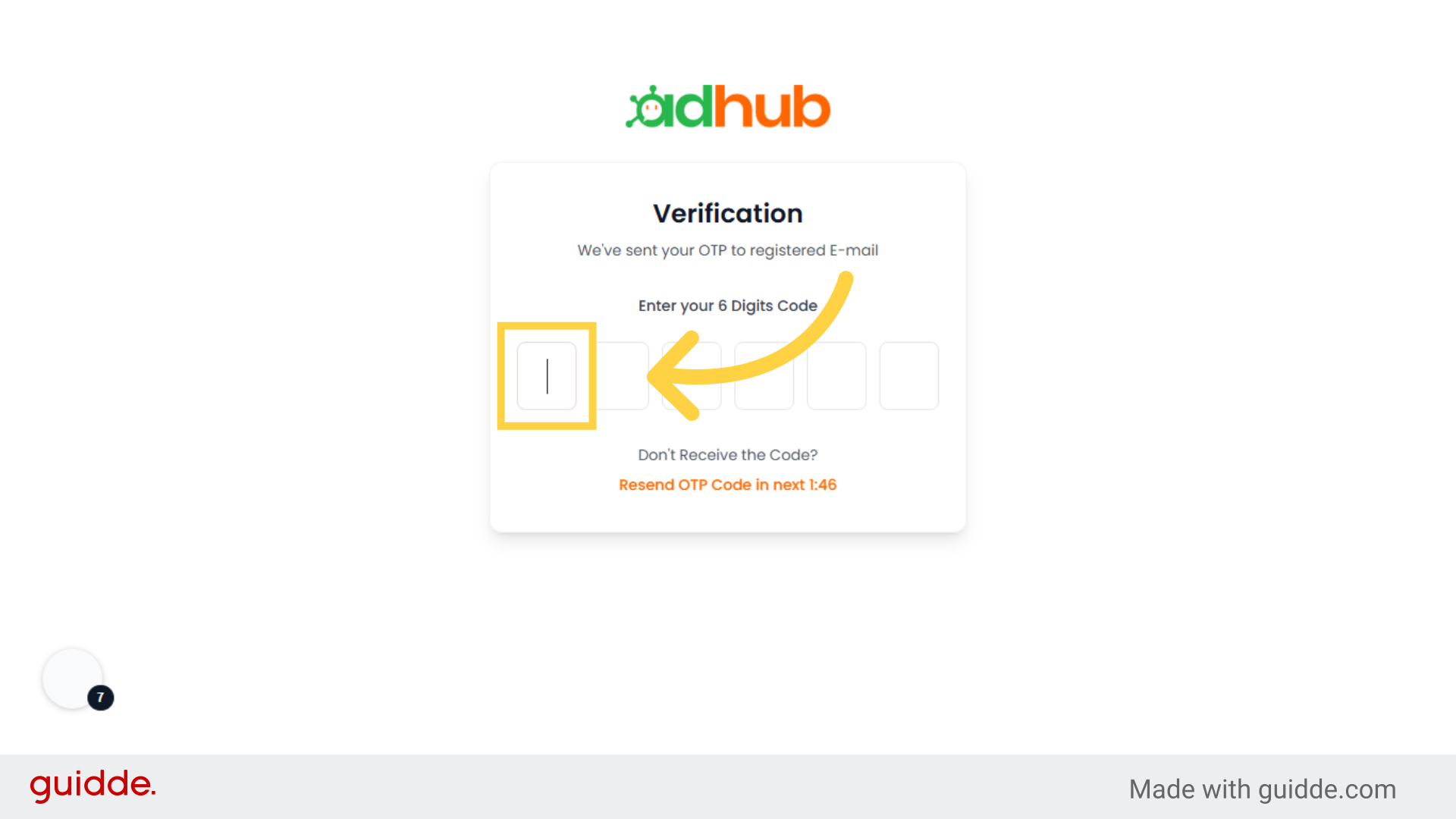
8. Dashboard
Welcome to your Dashboard!
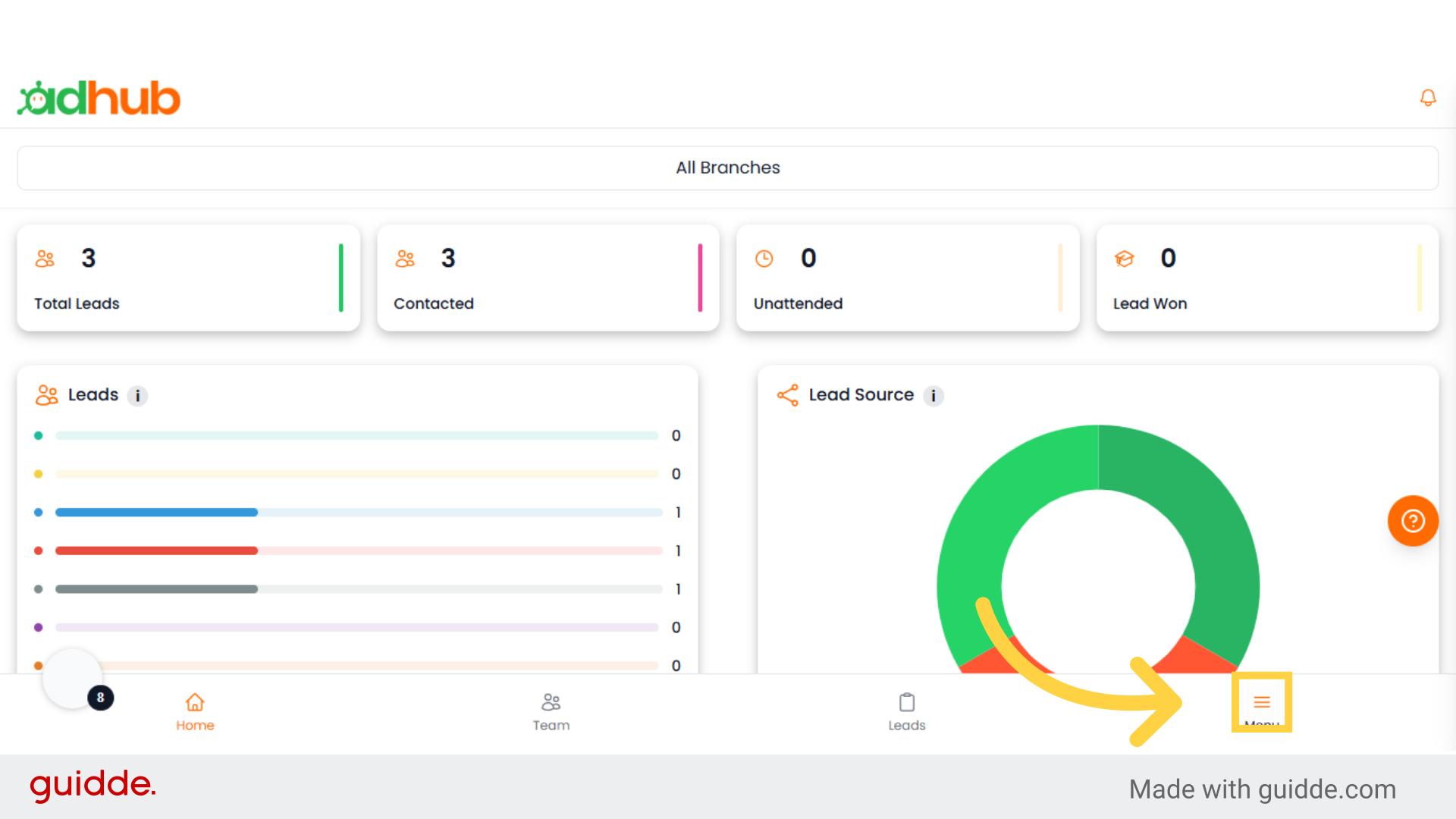
9. Navigation bar
Go to the Menu, Access your profile to complete the sign up setup
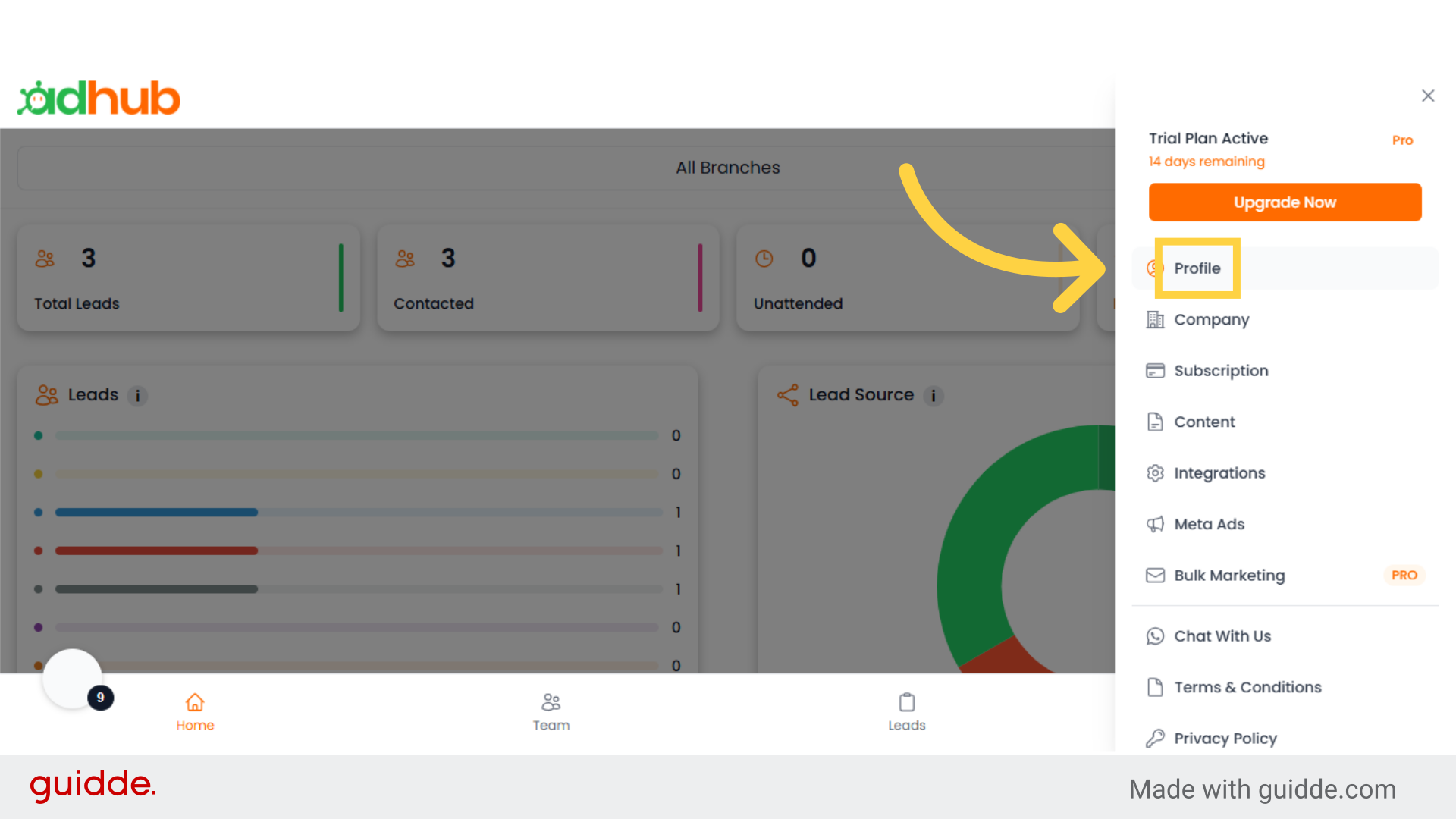
10. Verify your mobile number
Enter your Mobile number to complete your profile setup
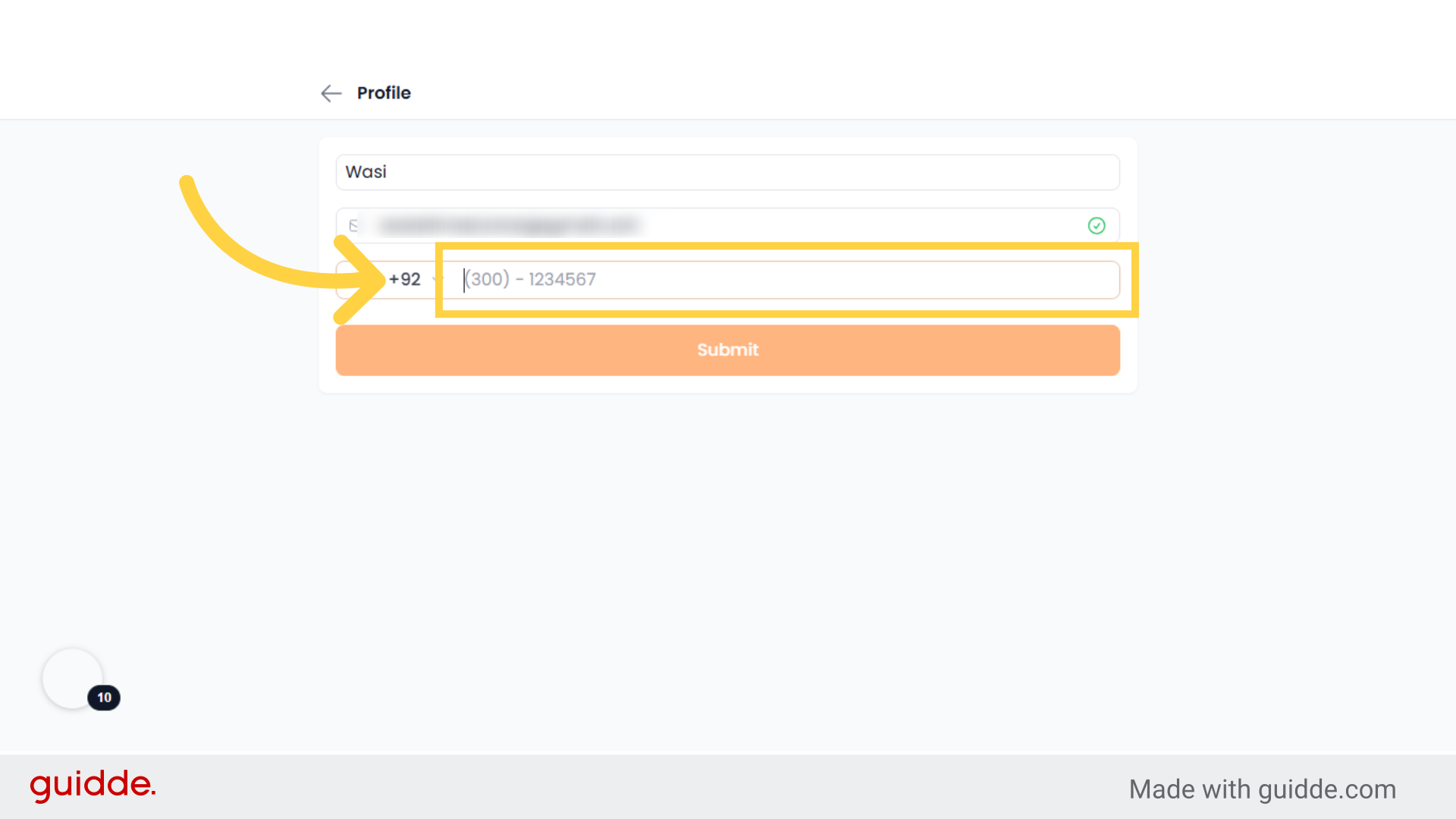
11. Click “Verify”
Complete the verification process to secure your account and start utilizing the platform.
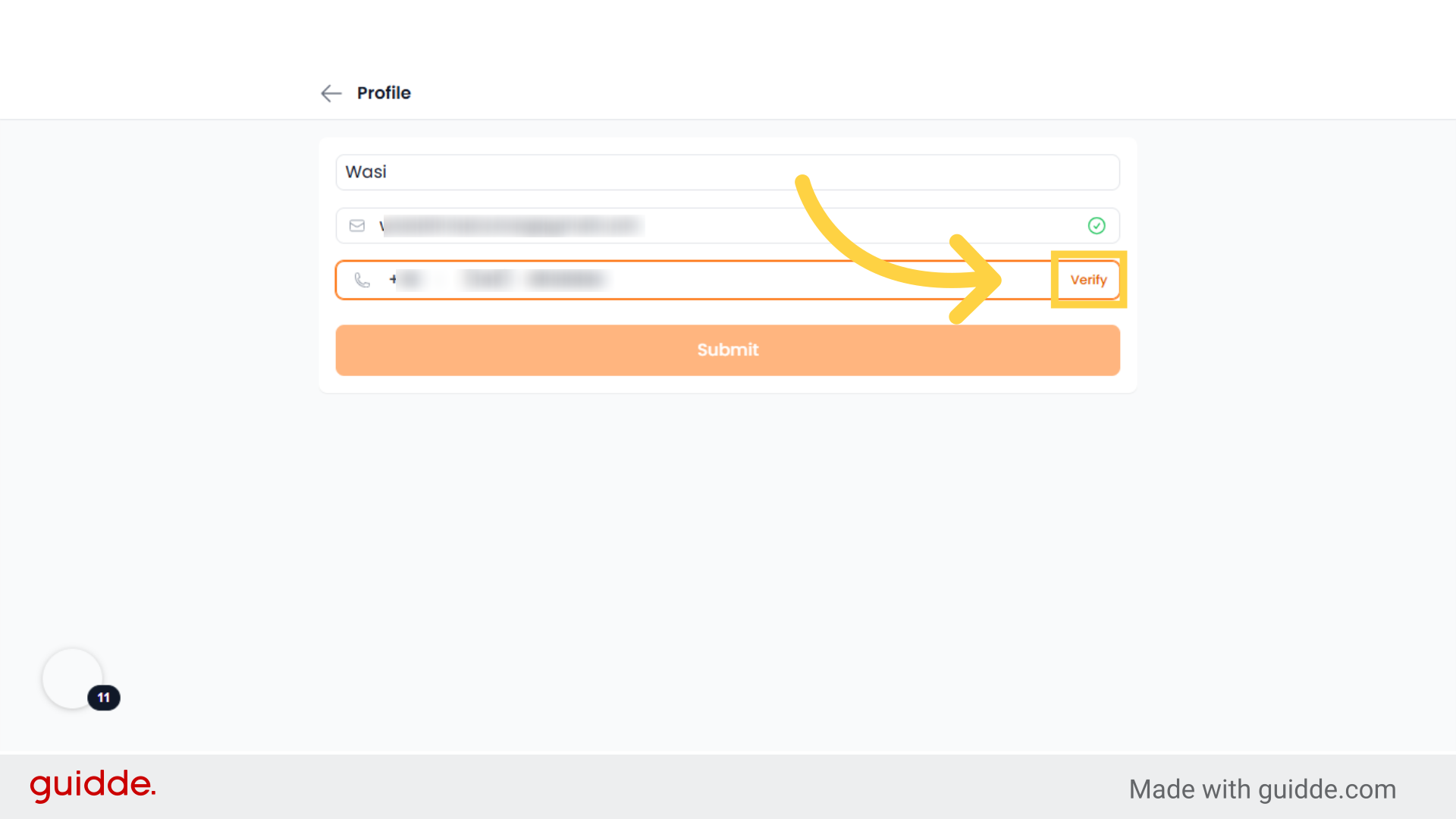
12. Enter OTP
Enter the OTP code you recieve on the Mobile Number
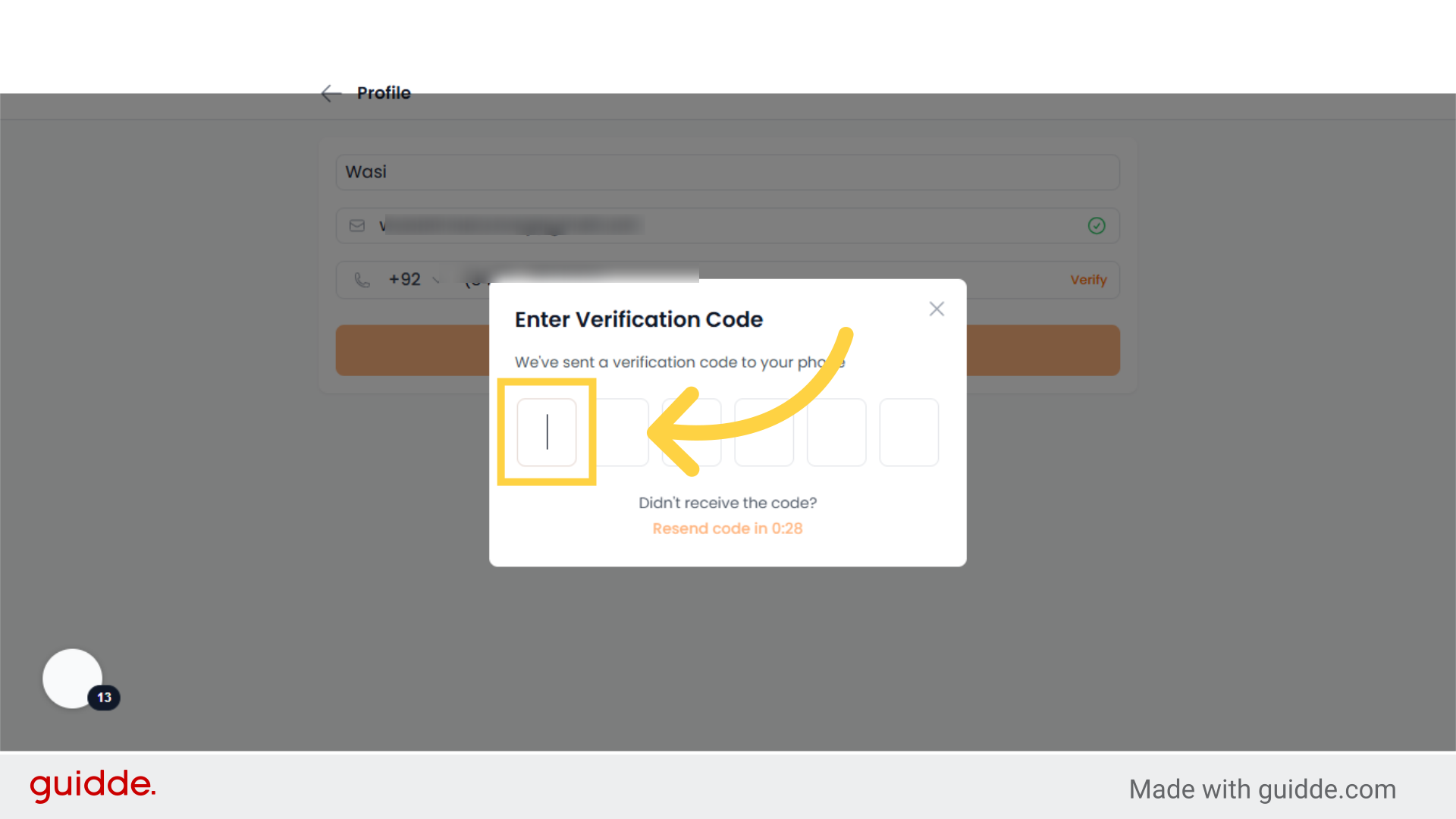
You’ve successfully complete the Sign-up Process. Thank you
